Smart maintenance meets sustainability — a technician uses a cloud-based CMMS to help build and monitor green infrastructure, reducing downtime and environmental impact.
The post Step-by-Step CMMS Implementation Guide for Maintenance Managers appeared first on Green Prophet.
Smart maintenance meets sustainability — a technician uses a cloud-based CMMS to help build and monitor green infrastructure, reducing downtime and environmental impact.
Implementing a Computerized Maintenance Management System (CMMS) can feel overwhelming. You’ve got legacy systems, skeptical team members, and limited time to get it right.
But don’t worry—this CMMS implementation guide will walk you through the entire process, one step at a time. Whether switching from paper logs or upgrading outdated software, this guide will help you move on confidently. Let’s break it down.
Step 1: Define Your Goals
Start with clarity. Why do you need a CMMS? What problems are you trying to solve?
Common goals include:
- Reducing equipment downtime
- Tracking maintenance costs
- Automating preventive maintenance
- Improving technician productivity
Write down your goals. Make productivity a priority. Make sure they’re measurable. That way, you’ll know if the implementation is working. Get input from your team. Your team’s insights will help you set realistic and relevant objectives.
Step 2: Build a Cross-Functional Team
Don’t do it alone.
Form a small team that includes:
- Maintenance managers and technicians
- IT support
- Procurement or Finance
- Operations staff
Each group brings a different perspective. Maintenance knows the workflows, IT understands the infrastructure, and finance cares about costs. Together, they make better decisions. Assign a project lead. This person keeps the team focused, tracks progress, and communicates with vendors.
Step 3: Choose the Right CMMS
There are many options out there. Don’t just go with the most popular or the cheapest.
Here’s what to consider:
- Ease of use: Will your team use it?
- Mobile access: Can technicians update tasks from the floor?
- Customizability: Does it fit your workflows?
- Support and training: Will the vendor help you succeed?
Request demos, ask questions, test the interface, and ensure it aligns with your goals and your team’s daily tasks.
Step 4: Clean and Prepare Your Data
A CMMS is only as good as the data you feed it.
Start by gathering:
- Asset lists and specs
- Maintenance schedules
- Work order history
- Spare parts inventory
- Vendor and warranty details
Then, clean it up. Remove duplicates. Fill in the missing information. Standardize naming conventions. Yes, it’s tedious. But doing it now will save you headaches later.
A quick tip: If you’re moving from an outdated system, export the data early and give yourself time to review it.
Step 5: Configure the System
Now, it’s time to set up the system. This part is the crucial stage where everything comes together.
Tasks include:
- Creating user roles and permissions
- Setting up assets and locations
- Importing preventive maintenance schedules
- Organizing spare parts and inventory
- Linking vendors and warranties
Work closely with the vendor or implementation specialist. Use this time to tailor the system to your specific needs. Avoid overcomplicating it. Start simple. You can always add more features later.
Step 6: Train Your Team
A powerful CMMS is useless if no one knows how to use it.
Plan training sessions for different user groups:
- Technicians: How to open, complete, and close work orders
- Managers: How to assign tasks and review reports
- Admins: How to configure and manage settings
Make it hands-on. Let people practice actual tasks in the system. Encourage questions. Set up quick reference guides or cheat sheets. Training is not a one-time event. Offer refreshers and updates as needed.
Step 7: Go Live (and Start Small)
You’re prepared for launch but avoid activating everything at once.
Start with a pilot. Choose one site, one department, or a small group of assets.
Monitor how it goes:
- Are work orders being completed in the system?
- Are there any technical glitches?
- Are users comfortable?
Collect feedback. Adjust as needed. Once things are running smoothly, expand the rollout. A phased approach reduces risk and builds confidence.
Step 8: Monitor, Measure, and Improve
Once your CMMS is live, the work isn’t over. It’s just beginning.
Use your original goals to track progress:
- Is downtime going down?
- Are PMs completed on time?
- Is the team using the system daily?
Review reports regularly. Look for trends. Share successes with your team. Use the insights to tweak schedules, rebalance workloads, and optimize inventory. Keep evolving. A trustworthy CMMS will grow with your team and improve your maintenance program.
Final Thoughts
Implementing a CMMS is one of the best moves a maintenance manager can make. It boosts efficiency, cuts costs, and gives you better control over your assets.
However, success does not occur by chance. Follow this CMMS implementation guide step by step. Involve your team. Start small. Learn as you go.
And most importantly—stick with it.
A well-implemented CMMS can transform your maintenance operations from reactive to proactive. It’s not just a system; it’s a more innovative way of working.
The post Step-by-Step CMMS Implementation Guide for Maintenance Managers appeared first on Green Prophet.
Recommended Story For You :

Bringing Dead Batteries Back To Life Is Simple!

SEPTIFIX to the Rescue! Say Goodbye to Problems and Hello to Savings

Ecomposing of Paper Towels Produce Methane Gas
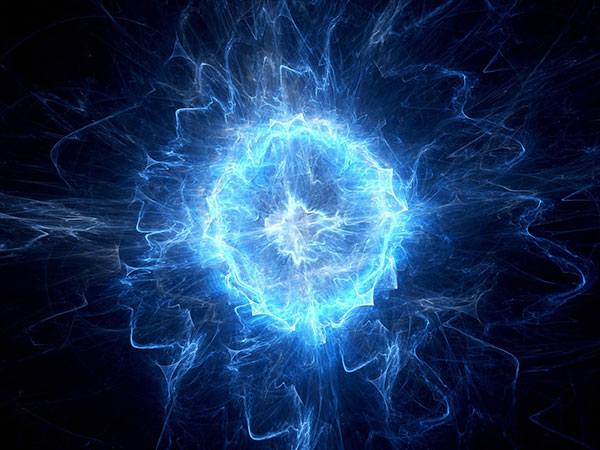
A Leading Cause Of Global Warming!
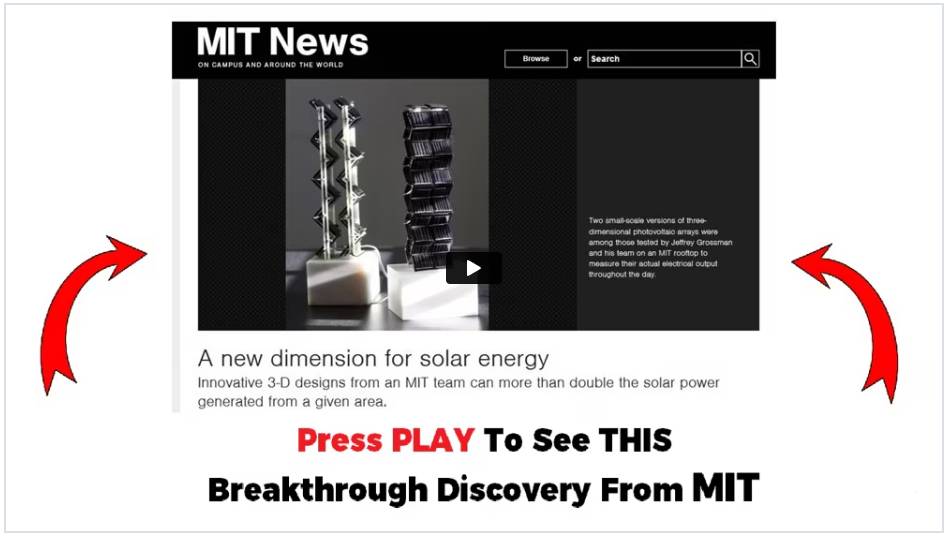
A cleaner world where energy is abundant essentially free
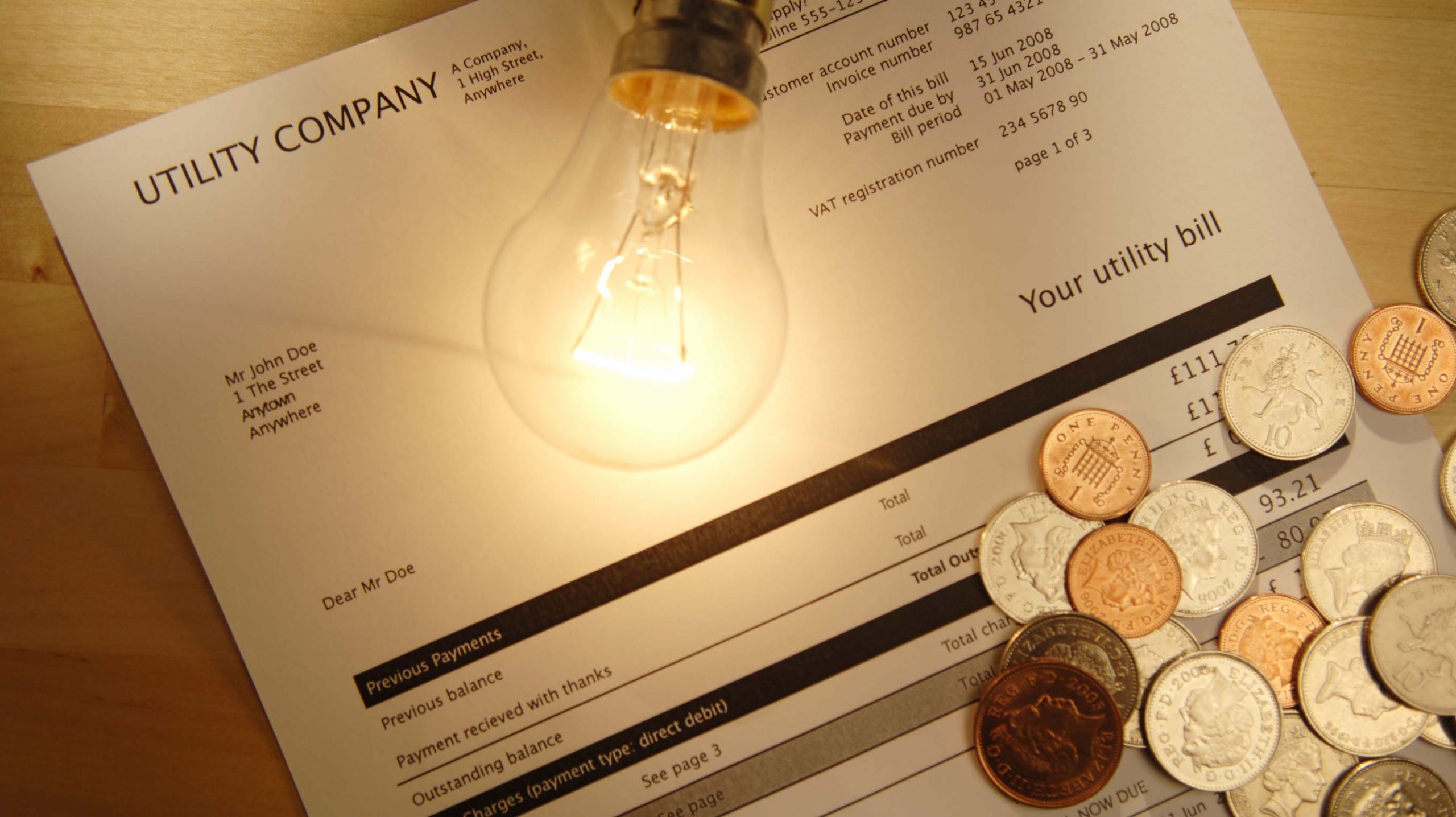
and sourced directly out of the inherent power of the space surrounding us.

MIT Discovery can cut power bills by 65%

Easy DIY Power Plan Will Change Our World Forever

Discover the World with Our Passionate Geography Teacher in Memphis!




